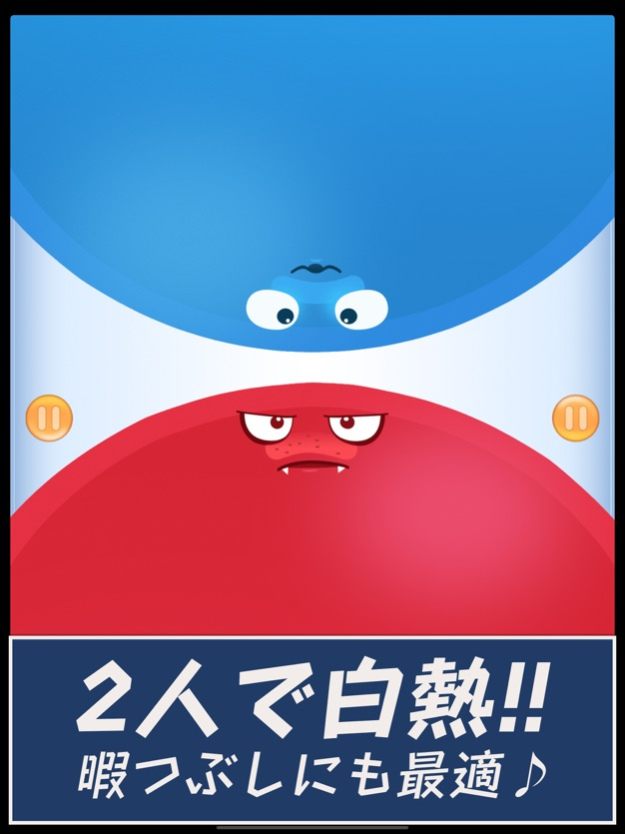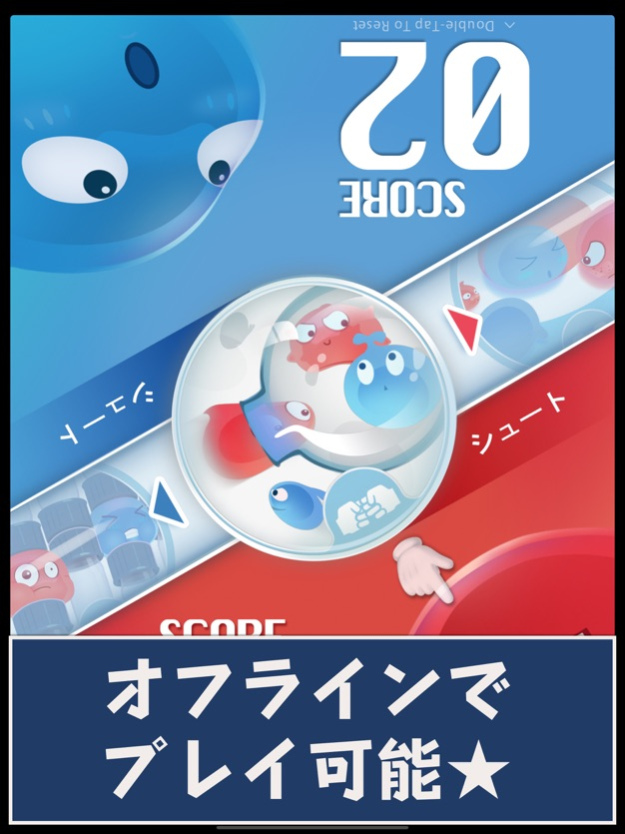Red v Blue 1.5.5
Continue to app
Free Version
Publisher Description
Red vs Blue is a game app consisting of short, but competitive mini-games! There are a total of 25 different mini-games to choose from, and with just a single smartphone or tablet, two people can play. Enjoy mini-game battles anytime, anywhere!
RECCOMMENDED FOR:
- People who are bored and have free time
- lunch breaks with friends
- Parties and gathering
- When you’re at a loss for words during your first date
- when waiting in line
- families, because toddlers to grandparents can enjoy!
TOP 3 RED VS BLUE MINI-GAMES:
1st: Tap and Bash
Push your opponent out of the ring! Tap speed is everything!
2nd: Survival
Defend yourself by avoiding enemies! Will you be able to survive is heated battle?
3rd: The Great Escape
Run for your life or you’ll get crushed! All you have to do is move left and right, but why is it so addictive?!
Don’t forget the others! Enjoy a total of 25 mini-games:
Hockey / Drop3 / Boxing / Musical Chairs / The Flask / Curling / Super Shooter / See me rolling / Jumper / Hide n Seek / Tap&Hold / Wheel / Coin Battle / Gun Fight / Time Attack! / Switch-a-roo / Spikes / Brain Battle / Friend or Foe / Crazy Driver / Rescue / Capsule
*not all mini-games are available from the start. Good lucking finding out the secret!
At first its just fun and games, but the competition is real!
YOU.MUST.WIN.
【Red vs Blue Official Website】 https://www.kingsoft.jp/rb
【Twitter】 https://twitter.com/ks_game
Mar 23, 2020
Version 1.5.5
fix bugs
About Red v Blue
Red v Blue is a free app for iOS published in the Action list of apps, part of Games & Entertainment.
The company that develops Red v Blue is KINGSOFT Japan Inc.. The latest version released by its developer is 1.5.5.
To install Red v Blue on your iOS device, just click the green Continue To App button above to start the installation process. The app is listed on our website since 2020-03-23 and was downloaded 0 times. We have already checked if the download link is safe, however for your own protection we recommend that you scan the downloaded app with your antivirus. Your antivirus may detect the Red v Blue as malware if the download link is broken.
How to install Red v Blue on your iOS device:
- Click on the Continue To App button on our website. This will redirect you to the App Store.
- Once the Red v Blue is shown in the iTunes listing of your iOS device, you can start its download and installation. Tap on the GET button to the right of the app to start downloading it.
- If you are not logged-in the iOS appstore app, you'll be prompted for your your Apple ID and/or password.
- After Red v Blue is downloaded, you'll see an INSTALL button to the right. Tap on it to start the actual installation of the iOS app.
- Once installation is finished you can tap on the OPEN button to start it. Its icon will also be added to your device home screen.